
If your organization is operating on a traditional on-premises model or simply isn’t using the cloud to its full potential, it’s probably time to shake things up.
Cloud migration and modernization might just be the answers you’re looking for, and with 36% of AWS Partners in the Jefferson Frank Careers and Hiring Guide: AWS Edition reporting an increase in demand for AWS migration over the past 12 months, you’re likely not the only organization to have reached this conclusion.
But the planning, execution, and optimization of these strategies are rarely straightforward. And for that reason, building a thorough business case and winning key stakeholder buy-in can be hard work.
Just like with any IT project, cloud migration requires a tight business case to secure the necessary support, resources, and budget required. But with so many approaches to choose from, and so much innovation in the cloud ecosystem day after day, knowing the best way to tackle cloud migration isn’t always black and white.
Just take a look at the graph below from AWS, mapping out the 7 AWS Strategies for Migrating to the Cloud—there’s a whole lot to consider.
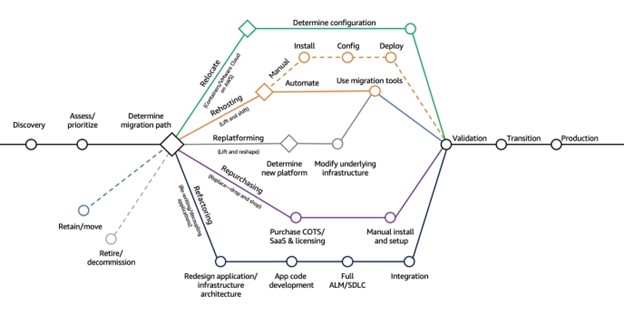
Of course, turning to the trusted know-how of an AWS Partner in these instances can help overcome barriers like a lack of internal knowledge and skills—a challenge that 51% of organizations report facing in our Careers and Hiring Guide.
But more often than not, you need to have developed a comprehensive business case for your organization’s AWS implementation to earn the necessary buy-in even before you reach out to a cloud partner for a helping hand. So how do you identify the key benefits of cloud migration to your organization, and just as importantly—how do you communicate these in a way that demonstrates the value to key decision makers across your company?
Here, we’re exploring the answers to these big questions with a helping hand from Nico Schilling, CTO Automotive of AWS Partner Rackspace Technology, who shares his first-rate expertise throughout.
Why build a business case for AWS migration in the first place?
Business cases generally come about because your organization has a specific need that it can’t meet with its current tools or resources. Organizations are typically migrating and modernizing their infrastructures and applications on AWS to optimize operational practices, evolve business transformations, and drive measurable results.
But no matter what the reason for migrating to the cloud may be for your company, you’ll probably need to persuade stakeholders from across the business to get on board with your plans before taking any major steps towards it. Essentially, you’re trying to sell cloud migration as a solution to your organization’s pain points and the future of your organization’s operations. And as Nico Schilling explains, “full stakeholder buy-in is needed, and the understanding that the cloud is the driver for the whole digital evolution of a company”.
When your completed business case crosses a decision maker’s desk, it needs to cover everything from the cloud provider/s and products to timelines, costs, who you’ll need on board, the problem/s it solves, and how it all fits in with your organization’s goals and vision. But as Nico Schilling points out, the strongest business cases don’t just argue for the cloud on a use-case-by-use-case basis, but instead as the foundation of your organization’s evolution:

Common cloud migration hurdles (and how to tackle them in your business case)
When implementing cloud solutions or evolving your business’s use of the cloud, it’s not uncommon for you to face some barriers along the way. After all, this sometimes requires cultural and technical overhauls of your operations, which is no easy feat!
However, if you consider how you’ll overcome these hurdles early on in the process, you’ll be able to strengthen your business case by reducing the amount of pushback and addressing any stakeholder hesitancy head-on. Proposing a smooth and well-informed migration will unsurprisingly earn buy-in far easier than presenting one that hasn’t accounted for common delay factors.
When asked those who work for a partner in our Careers and Hiring Guide what challenges their clients commonly faced during migration to AWS, the most common hurdles mentioned include:
Data mapping and migration from a legacy system
Mapping out a workload inventory of everything that needs to be considered for migration will help you develop a better understanding of what’s in scope. This should help the migration from legacy systems feel less intimidating, while making it easier to estimate timelines and budgets accurately.
Confusion over product offerings and expectations around what AWS can do
Look to clearly align your migration strategy with your team’s capabilities and operational practices through assessment, mobilization, and modernization. Comprehensively establish influences like dependencies, licensing, operational requirements, and risk profiles in order to paint a full picture of what’s needed and what’s possible. Don’t forget to communicate the benefits in a way that can be understood easily by both technical and non-technical audiences. The aim should be to architect for where you are and where you want to be, determining the best solutions based on your organization’s unique needs.
Lack of technical knowledge in-house to manage and execute the project
The cloud will only increase in prominence across professional landscapes. As Nico Schilling points out, “companies that are new in their cloud journey will see a strong demand from the business to push cloud and, with that, AI to retain leading positions in their domain.”
This makes it essential to identify knowledge gaps across internal teams not just for cloud migration, but also for the continued adoption and implementation of AWS solutions.
In the short-term, propose turning to an AWS partner. “Partners can help with bringing in ideas on how to kick-start the cloud journey,” explains Nico, “they are not needed forever.”
In the long-term, build a case for bridging these gaps with permanent and contract hires, focusing on the financial and operational benefits this can bring to the business.
Legacy users struggle to accept the change to a new platform
Migration to a new platform will naturally require technical and operational change. As Nico explains, “it’s not realistic to change parts of an organization; this will collide with existing processes and interfaces”. But it’s also important to recognize the cultural and organizational change this brings, and the difficulties you might face in driving these transformations among legacy users.
“The organizational change in the digital evolution is mostly underrated,” Nico told us. “Changing people’s mindsets to overcome organizational burdens and work more integrated is a huge challenge that needs to be addressed with dedicated roles. Using the existing IT staff to tackle the cloud journey is just another roadblock”.
Incorrect costing of the project
Understanding the true cost of ownership is vital to earning trusted buy-in from stakeholders and decision makers. It’s important to factor in not just the initial costs of migration, but the associated expenses including compute and storage costs, network costs, labor costs, support costs, and operating system costs. The most thorough business cases evaluate the different pricing models and demonstrate a commitment to maximizing cost efficiencies.
Hiring remote AWS talent this year?
How to build a business case for AWS
A solid business case can:
- Help make the cloud adoption process go more smoothly
- Unveil more ways to attract new business and improve the experience of your existing customers
- Identify various key stages and the associated adoption/migration costs
- Help you understand your existing workloads and create the best plan going forward
- Win the support of key stakeholders
Even at a glance, a standard business case should cover:
- The projected costs of moving your operations to the cloud
- The current cost of running your existing systems and infrastructure
- How much money moving to AWS would save your business
- The full benefits of using AWS
- The cost of building the infrastructure for new workloads
But how do you get things up and running? Let’s go through things step-by-step.
The executive summary
This is a quick, clean overview of and introduction to your master plan. This should cover, in short, the challenges your business faces and how migrating to the cloud is going to address those issues.
The problem statement
This part hones in on why exactly you’re presenting this course of action to the business and what your goals for this implementation are. The best way to get this section done and dusted is by using the SPIN approach:
- Situation: what’s your company’s current circumstance?
- Problem: why isn’t it working out?
- Implication: how does that problem impact the wider business?
- Need: what do you need to resolve the issue and pave the way towards a better, brighter future?
If you organize your problem statement with these questions in mind, you’ll breeze through it in no time.
Outline your main objectives
This part of your proposal needs to cover what moving to the cloud will achieve. Basically, you’ll want to paint a clear, vivid picture of what your organization should look like once your solution has been implemented, and everyone has had time to adjust to the new technology.
Proposal
You’ve explained the reason for this considerable undertaking, but now it’s time to talk about the inner workings of it all. This section should answer questions like, what exactly is AWS? And how will these products play a part in achieving your long-term goals in line with your organization’s core values?
Alternatives
Those holding the purse strings will want to know that every possible alternative has been explored, so it’s worth spending some time going through the other options that you ruled out along the way.
Limitations and risk assessment
You’ve covered the ‘good’, and there’s lots of it. But now it’s time to spill the beans on the bad and the ugly. Glossing over or completely cutting out the risks will make your proposal appear biased, and might put off the very people you need buy-in from. So, don’t be afraid to outline the risks that come with implementing your solution.
What matters is that you’ve worked out a way to navigate those speedbumps and remedy any issues if and when they happen. This will also help you create a more realistic timeline, ensuring that you keep a tight hold on your budget.
What kind of risks could you face? Well, here’s a quick example.
When it comes to digital transformation, one of the most common risks you’ll face is poor user adoption rates, effectively leaving you with a shiny new solution gathering dust on the shelf.
This particular problem can be avoided by allocating enough resources to train your employees ahead of time, and nominating your ‘power users’ who can act as their team’s point of reference when it comes to using the software effectively.
Having buy-in and visible support from the C-suite also helps to drive user adoption from the top down.
Naturally, there are other implementation challenges out there that are specific to your company and the industry you operate in. Just remember this: no matter what pitfalls you need to outline in your business case, always follow up with how and why the advantages far outweigh those risks.
Cost analysis
The real crux of any true sales pitch or business case comes down to those dollars and cents. This is the time to showcase exactly how your cloud solution is going to save your organization money, i.e.—how it affects the ROI.
All you can do at this stage is offer thoroughly researched predictions, backing them up with expected costs and the financial gains you stand to make in the long-run. Here are a few important factors to address in this section:
- Current cost of running your existing system
- The long-term cost of sticking with an on-premises model
- Cost of opportunities lost as a result of using a more traditional system
- Comparison of projected costs on current system against the cost of your proposed solution (remember to calculate potential ROI over the next three to five years)
- Total cost of ownership (i.e. training, software licenses, implementation, cloud storage, and development if customization is required)
Implementation plan
To make your business case airtight, create a timeline complete with deadlines for each stage of the process, roll-out dates, and who’ll need to be involved along the way. This way, you’ll show that your proposal is actually achievable!
If you don’t have the cloud talent you need in-house, you’ll need to get in touch with a partner to map it all out and get everything ship-shape before launch. You won’t know the specifics until you bring that partner on board, so for the purposes of your business case, you’ll just need a snapshot of the journey from day one to implementation.
Don’t underestimate the importance of choosing the right partner to help you with this step, however. Take the time to identify an AWS partner with the particular strengths needed to align your migration to your business goals.
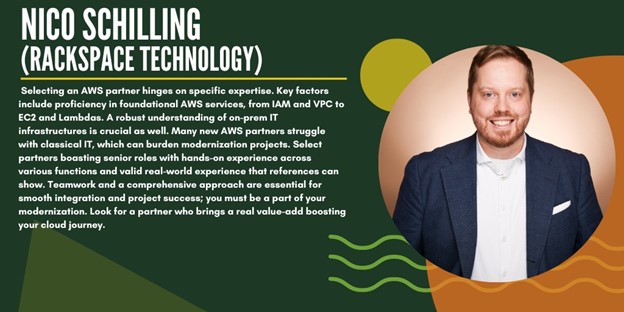
Finally: your KPIs. How will you measure your performance? What does success look like for your project? Whether you’re looking to offer customers a more streamlined experience, optimize your supply chain, improve hiring processes, or completely revolutionize the way your business works, you need to figure out the best way to check your progress and know when it’s time to pop the champagne bottles.



