Six ways you could be racking up avoidable cloud spend
By Nicola Wright
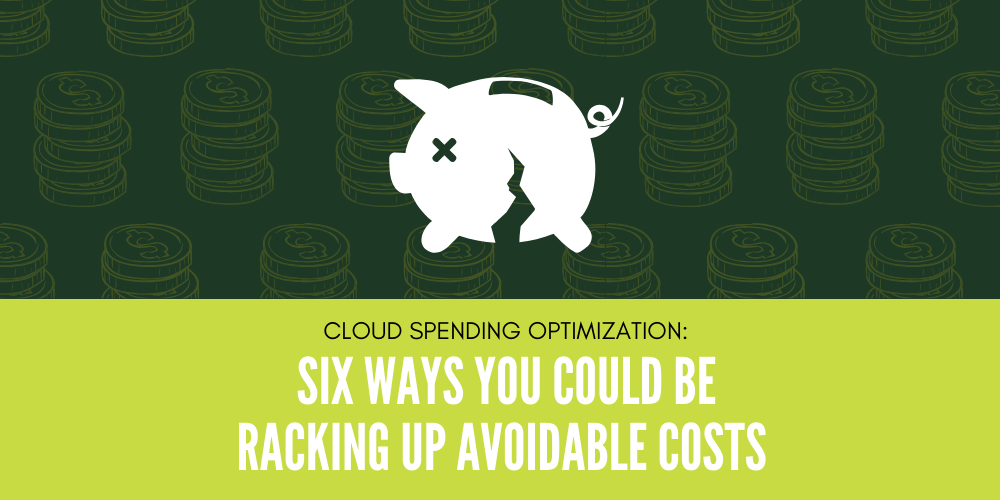
One of cloud computing’s biggest draws is its potential to save customers money on their IT infrastructure bills.
With the cloud’s pay-as-you-go pricing model, taking operations and processes online can massively reduce spending on things like upgrading and maintaining hardware, running costs, and staffing overheads.
According to Aaron Rees of Rebura, one of the UK’s fastest-growing AWS Service Providers, it’s this simplicity that makes the cloud such an appealing choice for businesses looking to save money.
“The beauty of moving to the cloud is that it’s all based on a pay-as-you-go model, meaning you don’t have to pay for infrastructure you’re not using and no longer have to buy servers that are way overprovisioned to cater for growth,” explains Aaron.

“You literally pay for what you use. For any business that has a need for new workloads or replacing hardware, it makes complete sense to avoid capEx hardware outlays and move to the cloud.”
Aaron Rees / Rebura
But that doesn’t mean you should take your eye off the ball; failing to monitor cloud costs properly could land you with some unexpectedly hefty bills.
According to a recent survey of cross-vendor cloud customers, 64% of businesses cited optimizing cloud costs as their top priority: an unsurprising figure when you consider that companies without a proper cloud cost optimization plan could be overspending by as much as 40%.
Here are a few ways that your business could be racking up cloud costs—and how to avoid them.
Not taking advantage of usage discounts and reserved instances
Though much of the cloud’s appeal lies in having an instantly consumable resource at your fingertips as and when you need it, planning ahead can result in significant savings.
Many of the big-name cloud providers—AWS, Microsoft, Google—offer schemes that allow customers to reserve resource in advance and earn a hefty discount in exchange for their commitment.
Less than half of AWS customers utilize AWS Reserved Instances, for example, which allows users to earmark chunks of compute capacity for up to three years in advance. Fewer still use Microsoft Azure’s reserved instances offer, and Google’s committed use discounts—23% and 10%, respectively. With some vendors, customers can bid for shorter-term discounted options too, like AWS’s Spot instance.
Purchasing reserved instances means you’ll be billed for the resource whether you use it or not, but if you know you have a definite need for this capacity over a long-term period, you can get access to the same resource at a cut-price.
These reserved instances can save customers up to 90% compared to using on-demand resources, but they’re not suitable for all types of workload, so make sure you look carefully at the terms and conditions before buying in. Often these instances are not guaranteed, making them a poor fit for workloads that run around the clock. They can be an excellent option for running occasional workloads or dealing with demand spikes, however.
Practical advice from Aaron and other AWS experts to help you weather the storm
With extensive insights, advice, and best practices from cloud leaders, our brand new white paper is the ultimate guide to optimizing your business with AWS.
Not researching all your vendor options
Multi-cloud or single vendor: what’s the most cost-effective option? There’s no right answer here, it all depends on what services you’re using, and how much resource you need. The important thing is to explore all the choices available to you.
Putting your eggs in a few baskets can help you get the best price; if you’re not locked in with one vendor, you can shop around and look for the product that offers the best value, rather than having to go with the one provided by your vendor. It’s a fine strategy; one employed by around 84% of enterprises.
On the other hand—again, depending on what resources you’re using in what quantity—sticking with one vendor might land you a cheaper deal.
Many vendors, in an attempt to offset the growing trend toward multi-cloud, offer volume discounts that give customers better deals if they reach certain spending tiers. So, if a business spends $500,000 across three different vendors, they could be missing out on the benefits and discounts that might come with one of those vendor’s $500K spending tiers.
Make sure you shop around and do the math to guarantee you’re getting the most out of your cloud spend, however many vendors you decide to engage with.
Failing to keep track of your resources
Turning off the lights in your house when you’re not in the room is energy-saving 101 stuff. The same applies to cloud resources too.
If you’re not actively using your virtual machines or databases, make sure you shut ‘em off. Non-production environments tend to be the worst offenders in this case—you spin up a server to do some development, testing, or staging and then forget to shut it down when you’re done.
Putting these checks and balances in place can be a gamechanger, according to Aaron.
“Look at scheduling shutdowns for times when the environment isn’t being used. Non-essentials like development servers can be turned off on evenings and weekends to save you money—this is a process that can be automated too.”
Implementing a process to audit your active services regularly, and kill any that you aren’t using. Sounds painfully obvious, but it’s not about not knowing that leaving instances running costs money; it’s merely about keeping track of what you’re using at any given time. It’s all too easy not to realize you’ve left a light on somewhere, and it’s an issue that Aaron has seen wreak havoc on cloud customers’ bills over and over again.

“Don’t let anything gather dust; we see a lot of customers who have unused bits of infrastructure, like old disks, simply sat around doing nothing except racking up costs!”
Aaron Rees / Rebura
Opting for the wrong storage tier
Just like a savings account that you access infrequently tends to yield better interest rates, cloud storage tiers that you don’t need to transfer in and out of regularly tend to be cheaper.
Taking advantage of this tiered system and choosing the right storage option for the right type of data can make a big difference to your bottom line.
Generally speaking, the less frequent and urgent the need to access data in storage, the cheaper the cost will be. Spend a little bit of time carving up your data to work out which tier is most cost-effective; don’t be tempted just to lump all your data into one box on one tier.
For data like backups and archival information, choose long-term, low-access storage, and use the pricier tiers only for things you really need to dip in and out of. And make sure you Marie Kondo your data regularly—if there’s data you don’t use much anymore, or that you don’t need, shift it into a cheaper tier to shave off extra costs.
Not investing in cloud monitoring tools
Most cloud vendors provide their own monitoring tools to help customers keep track of usage. Some even offer autoscaling services that automatically shift customers up or down the pricing tier based on their usage.
But if you really want to drill down on your spending, investing in a third-party cost monitoring platform is a good idea; after all, your cloud vendor doesn’t actually want to help you spend less, or not that much less at least.
If you want to get a full picture of overprovisioned resources and spending variations, you’ll need outside help.
Going overboard on the cloud
Businesses can do fantastic things with cloud computing, but it’s not always the right choice for every situation.
Not every workload, every application, every bit of data needs to be moved to the cloud. In some cases, running or storing something online doesn’t yield the best performance, or even benefit from being powered by the cloud.
“It’s pretty widely reported that cloud migration can save you money,” says Aaron, “but I’d advise against going gung-ho; really take some time to plan out the correct journey, because if you get this wrong, it could end up costing you money.
“The best thing you can do is start to look at a total cost of ownership evaluation model, understand which workloads can move to SaaS or PaaS and which workloads need a more traditional approach, and start to understand how and where you can make the most efficient cost savings.”
If something isn’t providing your business with value by being in the cloud, don’t keep it there. The cloud is doesn’t have to be an eternal destination; if it’s cheaper and more advantageous to host on-premises, a hybrid cloud solution might be the best option. Acknowledging that not everything needs to be ported to the cloud can also save you money on data transfer costs too.
Optimize your cloud spending for free
Cloudhealth is Rebura’s free suite of cost optimization tools that can help keep track of spend and cut down unnecessary costs.
Start saving nowAWS insights now
AWS jobs by location
- AWS Jobs In Australia
- AWS Jobs In Austria
- AWS Jobs In Belgium
- AWS Jobs In Bulgaria
- AWS Jobs In Czech Republic
- AWS Jobs In Denmark
- AWS Jobs In Finland
- AWS Jobs In Germany
- AWS Jobs In Switzerland
- AWS Jobs In Hungary
- AWS Jobs In Ireland
- AWS Jobs In Italy
- AWS Jobs In Luxembourg
- AWS Jobs In Netherlands
- AWS Jobs In Norway
- AWS Jobs In Poland
- AWS Jobs In Romania
- AWS Jobs In Slovakia
- AWS Jobs In South Africa
- AWS Jobs In Sweden
- AWS Jobs In United Kingdom
- AWS Jobs In United States